
The Audio page displays audio settings corresponding to the connected devices and allows the user to make adjustments to those settings. Additionally, upon initial connection and setup, Biamp Launch is initiated from this page.
NOTE: The user may press and hold the Launch button for more than ten seconds and then release it to trigger a Reset-to-Factory defaults.
Follow the links below to jump to another topic:

Biamp Launch is an intuitive, easy to use feature that automatically identifies devices and adjusts audio settings and parameters based on measurements taken during the auto-tune process. Biamp Launch may be initiated from the Launch button on the audio page or from the Launch button on the front of the device itself.
For additional information on Biamp Launch configuration refer to the Biamp Launch article on Cornerstone.
Once all of the devices are connected, the user selects the UC Platform, Loudspeakers, and Target SPL from the corresponding drop downs:
Click Custom Speaker Tuning to define a custom target sound for a room via a JSON file template (see https://support.biamp.com). Loading a custom EQ setting for a specific speaker model is not required. The Launch works to achieve the target for all types of speakers:
Logic I/O Mute enables Pin 1 on the Forte X Logic I/O port to mute all audio signals if a path is provided to ground:

When AI Noise Reduction is enabled, it reduces or eliminates unwanted background noises such as typing, clapping, and steady state background noises such as fans and HVAC from conference calls and video conferencing.
When AI Noise Reduction is disabled, Biamp's AEC noise reduction is used instead. AEC only removes steady state background noises such as fans and HVAC.
Bypass Noise Reduction removes all noise reduction.
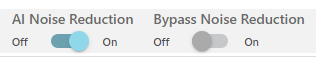
Click the Launch Required button. Recorded announcements (English language) advises the user that device configuration is in process and that the automated tuning process is about to begin. It is important to stay silent during the process so that it will be successful. The Launch button will indicate the Launch is in progress:
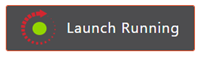
Upon successful launch, the TesiraFORTÉ X will use room measurements to adjust various audio parameters. If the auto-setup process fails to take reliable measurements, adjustments may not be applied. If Launch fails the Launch button will indicate as such:
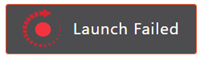
Once Launch has been initiated and all devices configured, a room report card will be created that gives information about the room acoustics, device setting, etc. See Room Report Card or Advanced Report Card for more information.
During the Launch process the speakers will play messages and emit numerous chirps/sweeps that indicate the TesiraFORTÉ X measuring the following:
Room acoustics
Distance between the microphones and speakers
Speaker performance and volume
Room noise
Speech intelligibility score
Room reverberation
Launch optimization
Noise criterion
Loudspeaker optimization
Once Launch is successful, the TesiraFORTÉ X uses the measurements to adjust system parameters to optimize audio in the room. The following parameters are adjusted:
Speaker level and EQ
Microphone sensitivity and EQ
Echo reduction levels
Noise reduction strength
It is possible the auto-setup process can fail to achieve reliable measurements. If that happens, adjustments may not be applied. In either case another recorded announcement will be played at the end of the process providing status information.
Successful Launch will be indicated as such:

The Launch LED on the front panel gives the following information on the status of Launch:
| LED Indicator | Status |
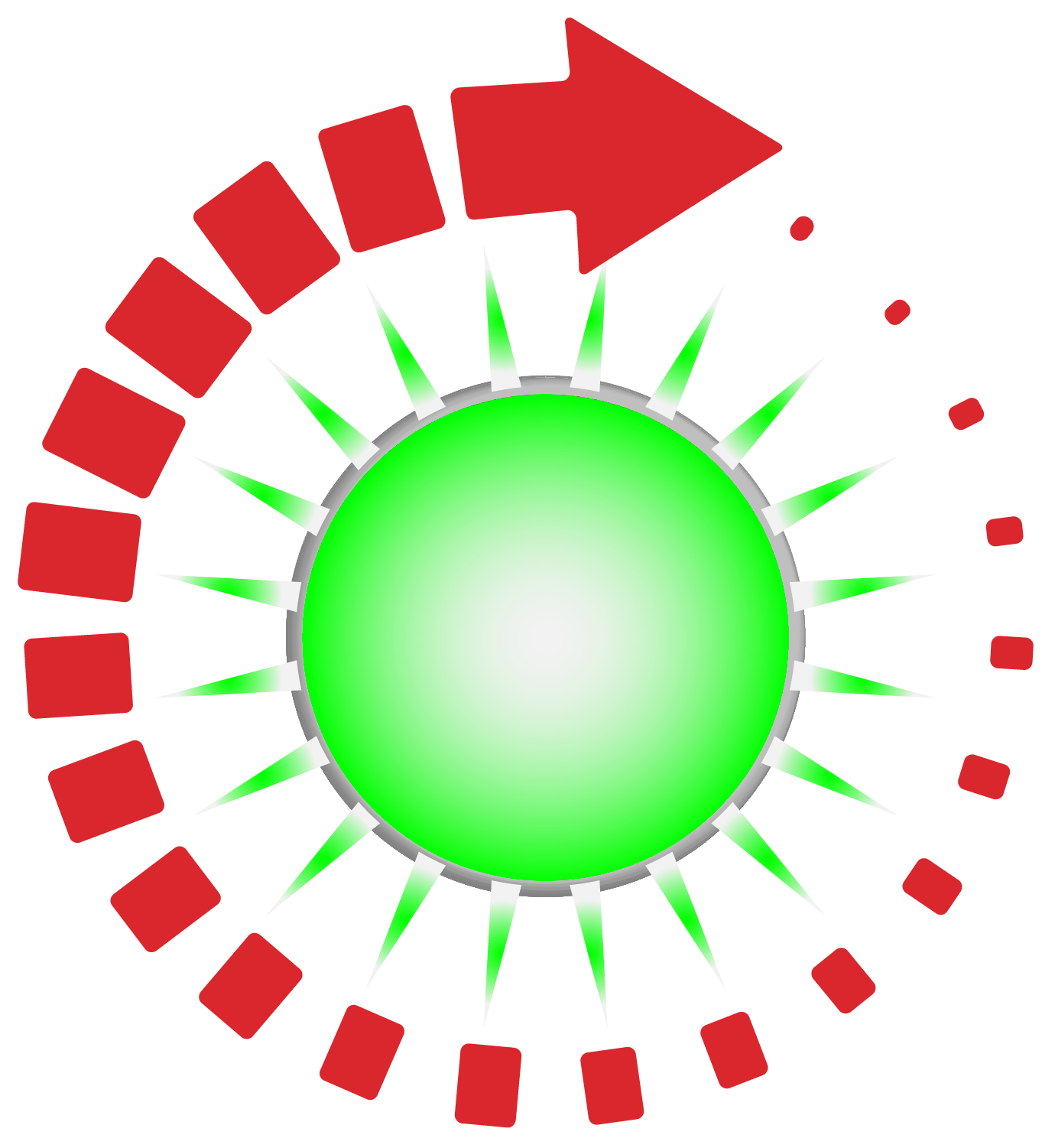 |
Launch Required (Green Pulsing) |
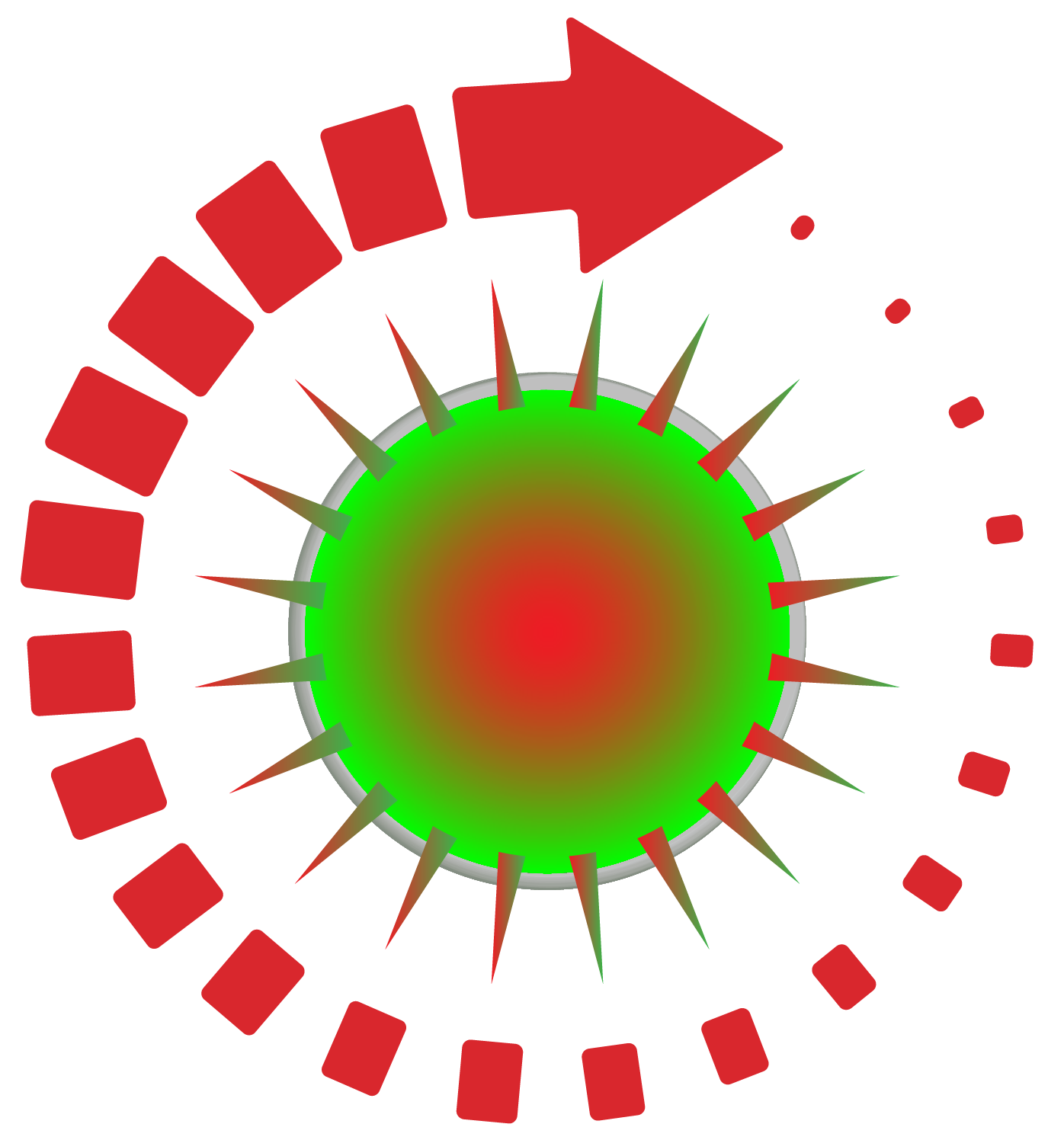 |
Launch In Progress (Red/Green Pulsing) |
 |
Launch Succeeded (Green Solid) |
 |
Launch Failed (Red Solid) |
Upon successful Launch, users may fine-tune and adjust audio parameters as desired. Depending on the devices connected, users will be presented with numerous options.
Connected microphone levels are shown. The Privacy Mute will indicate the status of the mics, and LED behavior may be toggled as shown:
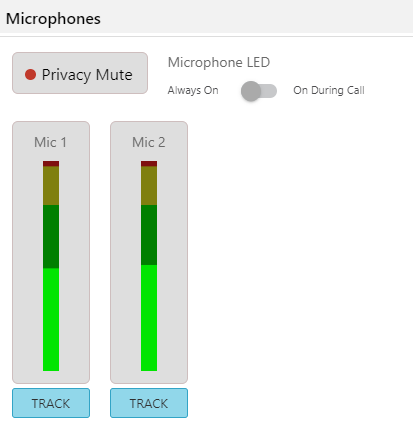
Clicking the Track button will enable the azimuth tracker for the selected microphone.
![]()
Individual LEDs on the Forte X will illuminate to show the current position of each beam on the Parlé Microphone as it is activated. Beams are illuminated either red or green.
USB status is indicated by the lights at top (Connected, Streaming & Muted.) Input level may be adjusted beneath the Input/Output level indicators. If applicable, the USB Device Name will be listed:
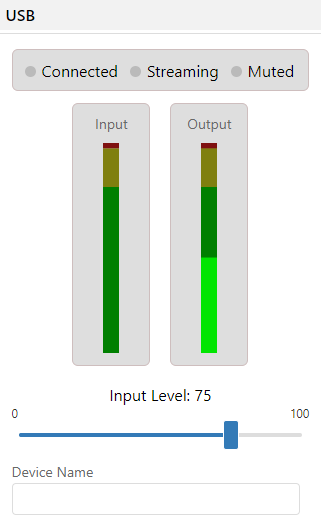
VoIP status lights indicate if the line is ready, a call is active or if the line is muted. Input level may be adjusted beneath the Input/Output level indicators. Call state will be indicated as applicable:
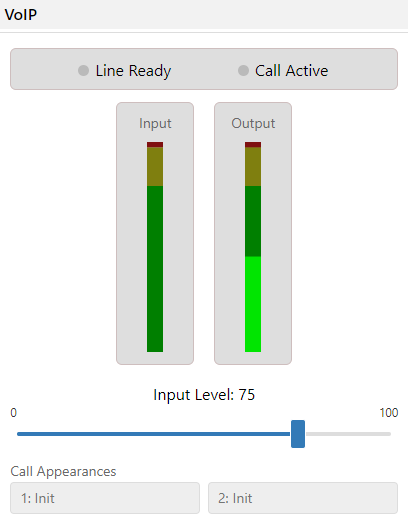
Extender USB status is indicated by the lights at top (Connected, Streaming & Muted.) Input level may be adjusted beneath the Input/Output level indicators. If applicable, the Device Name will be listed:
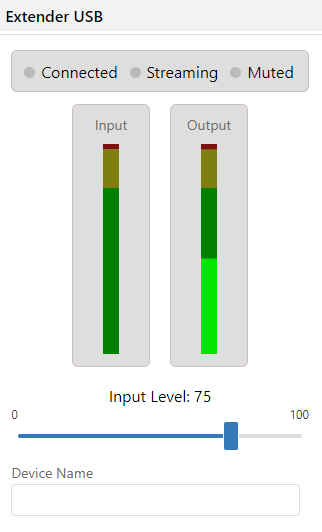
Bluetooth Expander status is indicated by the lights at top (Connected, Streaming & Muted.) Input level may be adjusted beneath the Input/Output level indicators. If applicable, the USB Device Name will be listed:
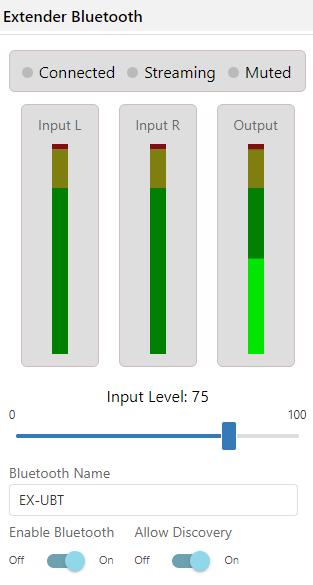
Analog input and output levels are indicated in the Analog status. The input level may be be adjusted from the controls:
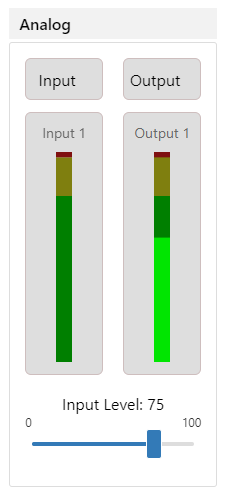

Upon successful launch, a report card is generated that gives a brief, higher-level description of the pre and post-launch room conditions. The user may click the Report Card button to review the report in a new browser and will have the option to print/save the report as a PDF. Click here to go to the Advanced Report Card information:

NOTE: Users may need to disable any web browser pop-up blockers in order to view the report card.
Biamp Launch determines a Room Performance Rating based on a combination of measurements take in the space. A Launch optimized system is tuned to deliver peak performance within the deployed acoustic environment:
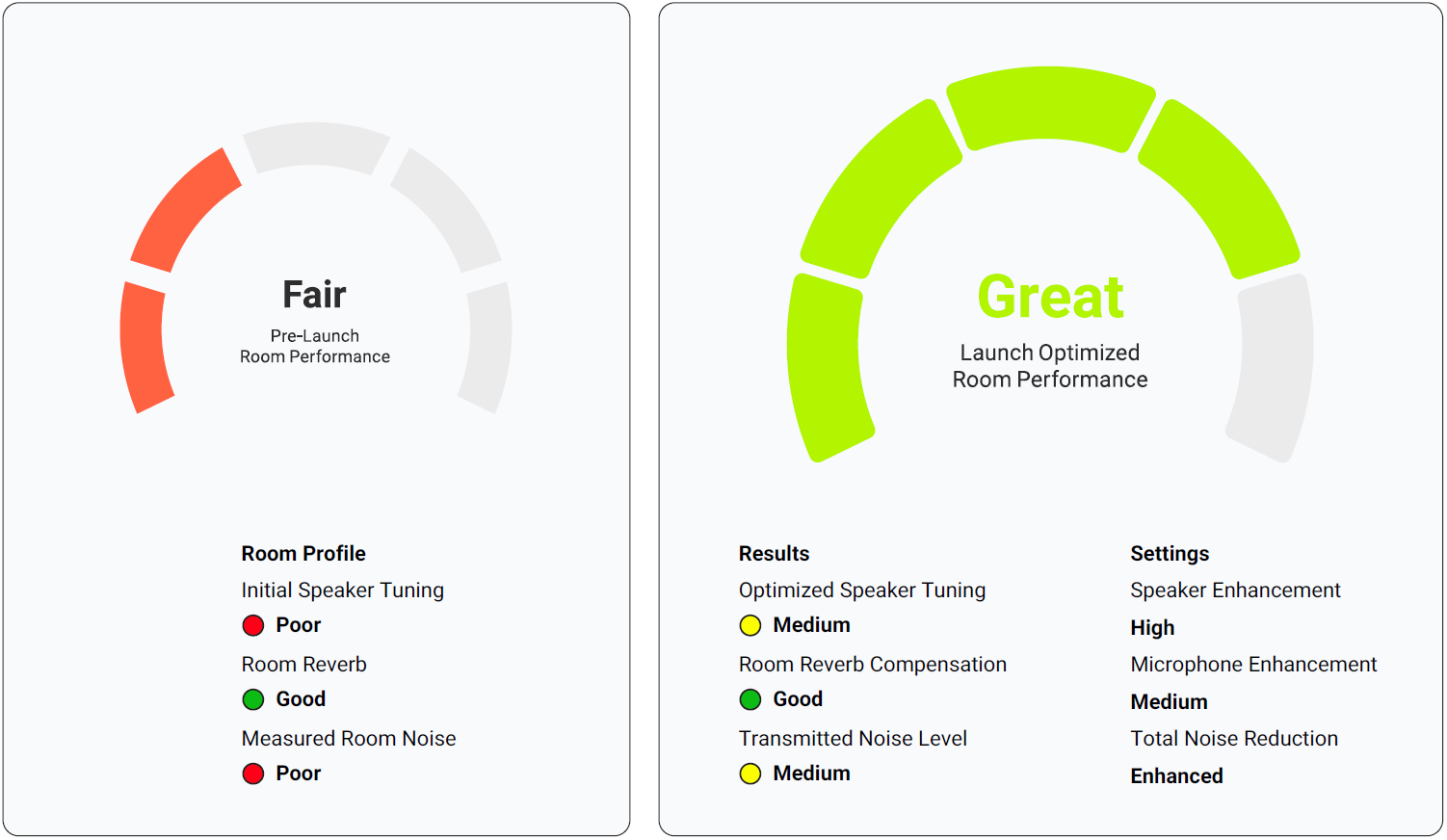
NOTE: For additional room configuration details click here.
The Biamp Launch Report Card will present users with numerous details regarding the pre-Launch and post-Launch acoustic conditions of the room. Users may download a PDF or peruse the details directly from the browser. The 'standard' Report Card gives basic information around room measurements, installed equipment, audio channels, etc.
Optimized results are given as Extraordinary, Great, Good, Fair and Poor. Note that certain room conditions (such as noisy HVAC systems) will limit the ability of Launch to attain Extraordinary results in every situation. Pre-launch conditions should be taken into consideration (a room initially rated as Poor will likely not be optimized to Extraordinary.)
The basic Report Card also gives information about connected devices such as serial numbers, firmware version and other basic information:
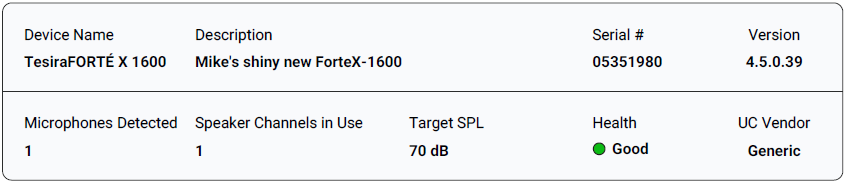
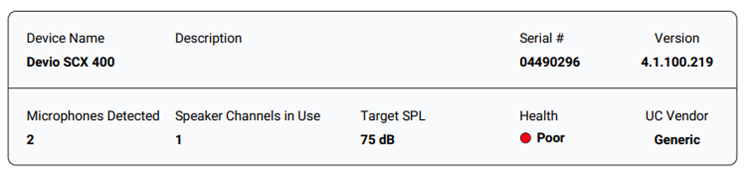
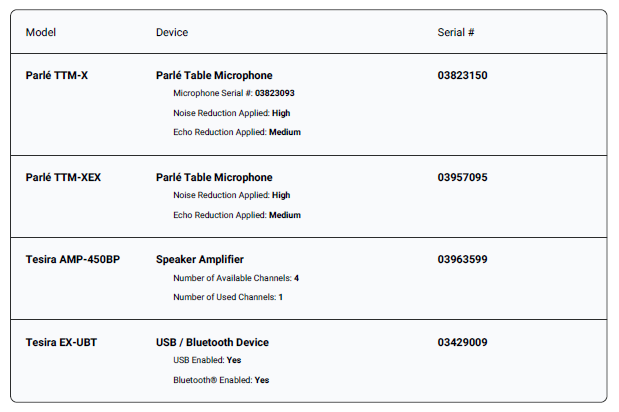
The Advanced Report Card provides users with the same details as the basic Report Card yet goes into greater detail on room reverberation, room noise, noise vs. frequency, etc. The user may click the Advanced Report Card button to review the report in a new browser and will have the option to print/save the report as a PDF. Screenshots below give several examples of the Advanced Report Card output but are not all-inclusive of a full report:

Room Reverberation characterizes how long sound remains audible in a room. A high reverb time can result in decreased intelligibility in a conference system. Biamp Launch uses reverb measurements to tune the Parlé microphones to deliver the optimum audio quality to the far end participants.
The following table indicates how average reverberation time relates to conference room performance:

Room Reverberation (RT60 ) Average: Extraordinary 222 (ms)
Reverberation times are dependent on the frequency of the audio signal. The following chart plots measured RT60 across octave bands and overlays the information on a recommended performance chart:
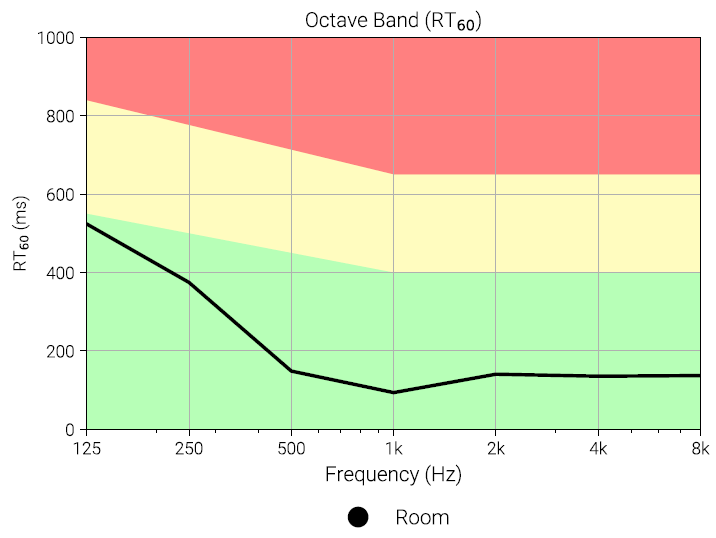
Launch made the following adjustments to the audio system based on the measured RT60 performance of the room. Echo Cancellation Non-Linear Processing (NLP):
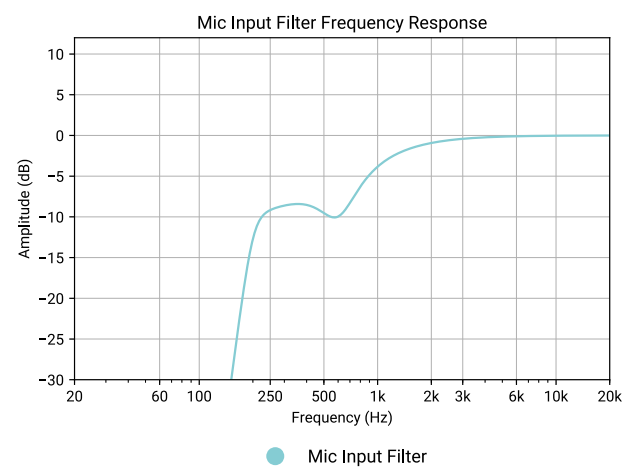
NOTE: To learn more about room reverb and for recommendations on improving measured performance click here.
Any sound in a conference room that interferes with speech is considered room noise. In general, the more noise in a room the more difficult it is to understand someone talking. Noise sources typically include HVAC vents, projectors, light fixtures and sounds from adjacent rooms. Biamp Launch takes measurements of noise levels in a room, then applies appropriate levels of noise reduction to the Parlé microphones. The result is a voice-focused audio signal delivered to the distant end of a conference call.
The following table indicates how average reverberation time relates to conference room performance:
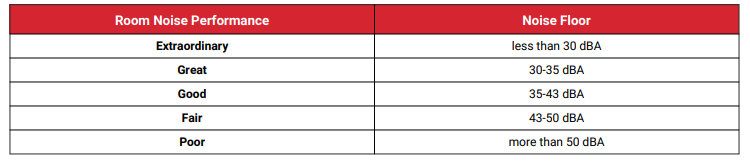
Average Room Noise Level: Poor 53 (dBA)
The level of room noise may vary based on frequency. The chart below plots noise levels across the audible frequency spectrum and overlays the information on a recommended performance chart:
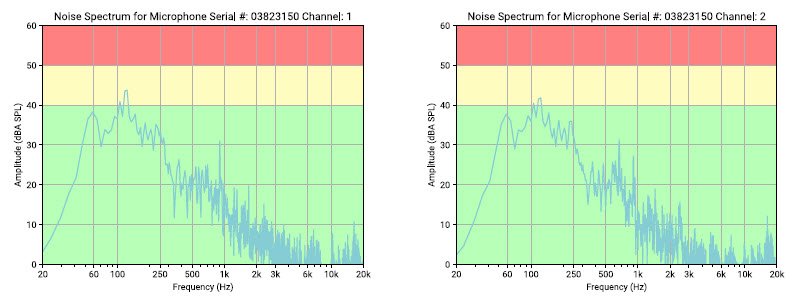
A Noise Criterion Curve uses octave band noise measurements to represent noise level as a single value. This value represents the relative loudness of noise across a range of frequencies. The NC value is found by identifying the lowest NC curve not touched by the measured value. The recommended NC rating for a conference room is between NC-25 and NC-35:
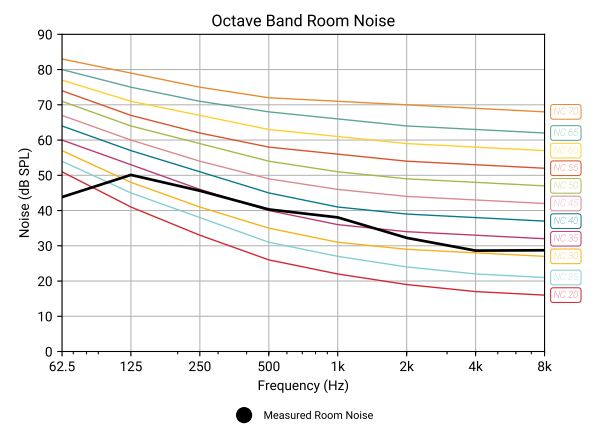
Launch made the following adjustments to the audio system based on the measured room noise of the room.
NOTE: To learn more about Noise Criterion Ratings for recommendations on improving measured Room Noise click here.
Ever room has an acoustic signature that will directly affect speaker performance. Speakers must be tuned to the specific room to ensure that the far-end audio is intelligible and that room users do not experience listening fatigue.
Biamp Launch measures a speaker's frequency response and compares that measurement to a known performance standard. Launch then automatically compensates for variances from the target response to ensure peak performance within a specific room.
The graphs below detail how Biamp Launch has tailored speaker performance to achieve the target frequency response:
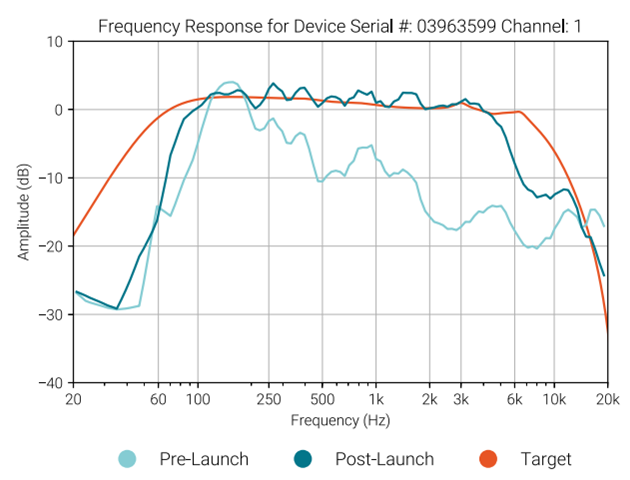
NOTE: For more information on how Launch adapts speaker performance to a particular room to particular room click here.
Speech Intelligibility is a determination of how well users can comprehend speech. Defining speech intelligibility is a complicated process that derives input from:
To simplify the reporting of speech intelligibility, most standards organizations utilize a measurement technique that reports a single value. The most common scales for this value are the Speech Transmission Index (STI) and the Common Intelligibility Scale (CIS).
Biamp Launch dramatically affects the intelligibility of the audio presented to the far-end participants by compensating for deficiencies in the local room acoustics. Biamp Launch also enhances the local room's speech intelligibility of the far-end audio by ensuring that room speakers are tuned to target values.
The following charge plots the speech intelligibility performance of the room:

The speech intelligibility in this room after optimization by Biamp Launch is Excellent 0.86.
NOTE: To learn more about Speech Intelligibility Ratings and recommendations on improving measured performance click here.